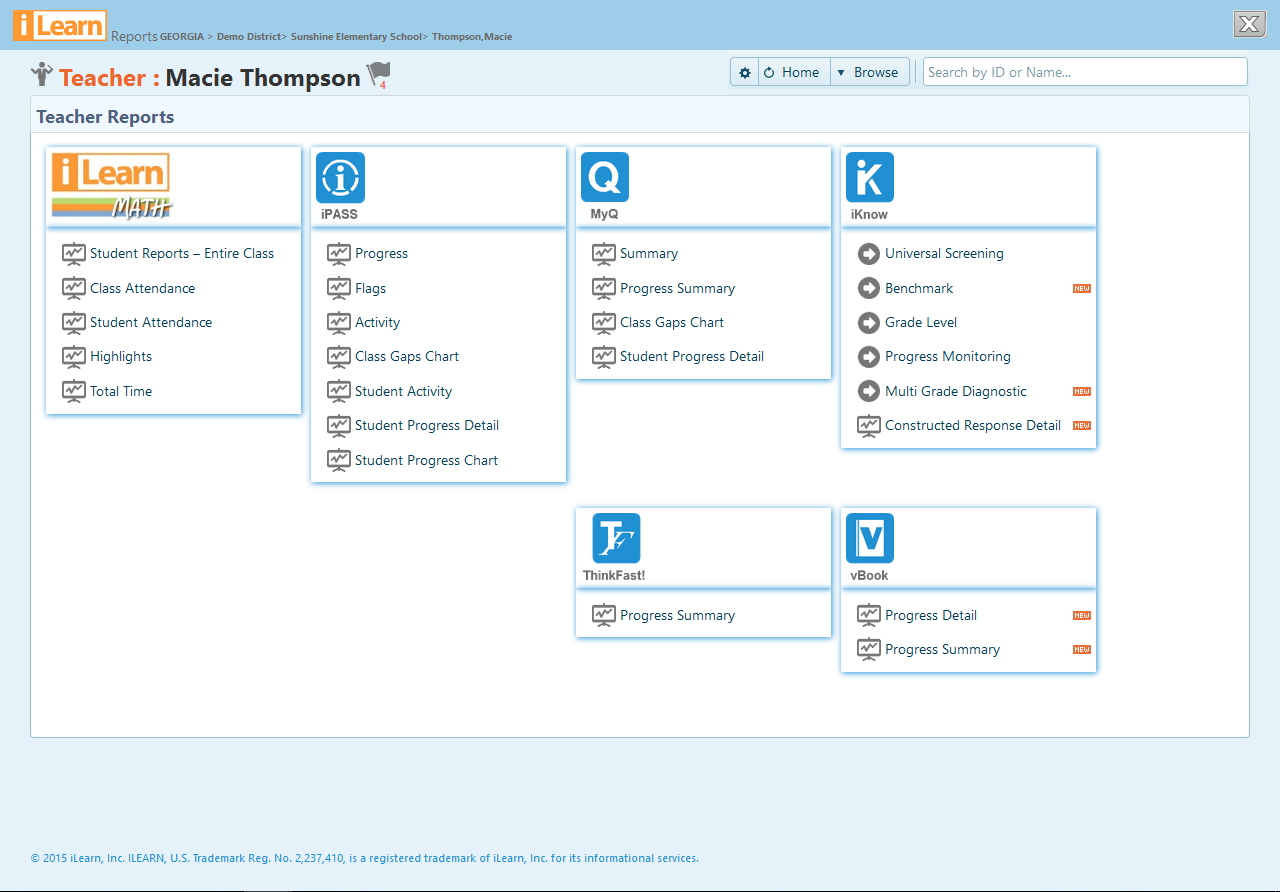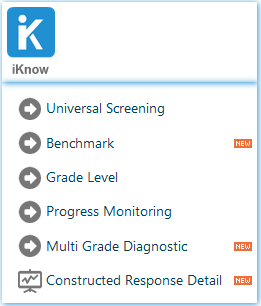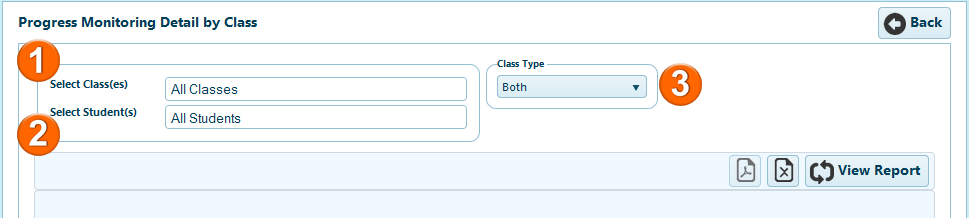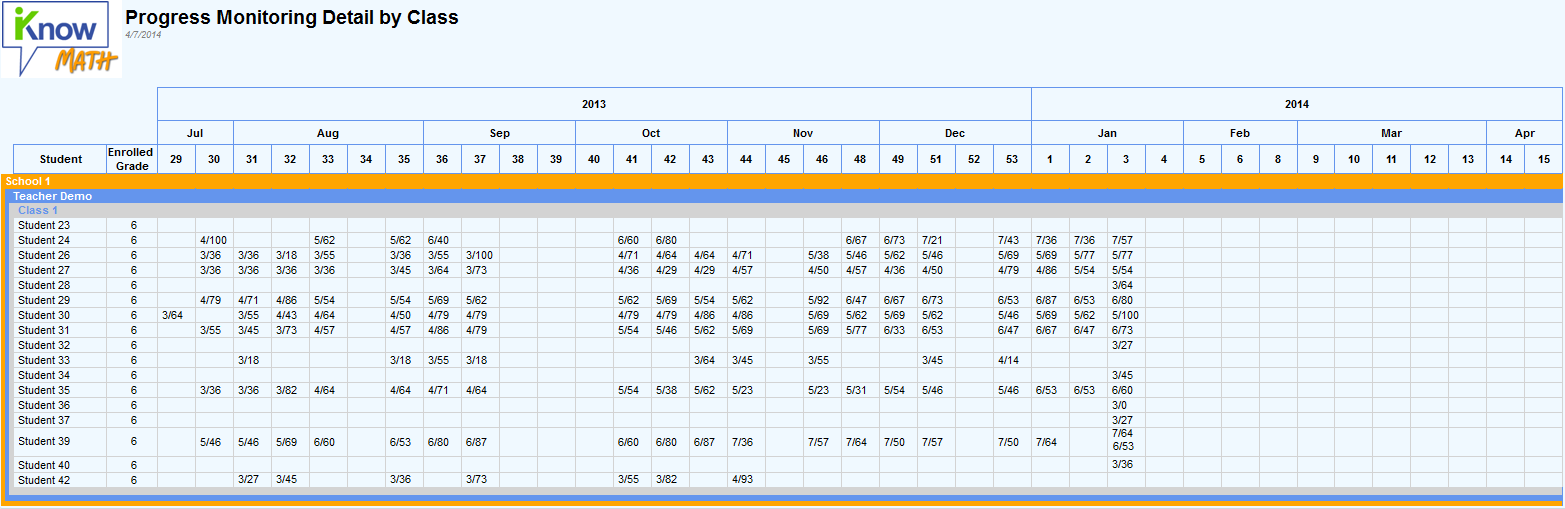The Progress Monitoring Detail by Class report is available at the teacher, school administrator, and district administrator levels. It allows educators to view all Progress Monitoring assessments assigned to all students and the results for each student. In the example below, the report is shown at the teacher level.